How to upload supporting documents
All supporting documents (e.g., proofs for identity, address, income, medical information etc.) must be uploaded to your Sussex Homemove account. Family, friends, or support workers can help with this. A Housing Allocations Officer will then review and assess all your evidence.
I submitted my own application
If you submitted your own application, you need your reference number that you were given when you submitted your application. It will start with:
- HBC (for Hastings Borough Council)
- ROTH (for Rother District Council)
- WDC (for Wealden District Council).
My Housing Officer added me to Sussex Homemove
If your Housing Officer added you to Sussex Homemove, you will need a reference number before you can create your account and upload any documents. It will start with:
- HBC (for Hastings Borough Council)
- ROTH (for Rother District Council)
- WDC (for Wealden District Council)
If you do not know your Sussex Homemove reference number, please ask your Housing Officer.
New applications
Before you can upload any documents, you must 'create an account' and link it to your 'new' application. You will also be able to use this account to place bids on properties, see the progress of your case and update your contact details.
Below explains how you can access your account and upload the evidence we require.
Upload supporting documents
Step 1 - How to login to your Sussex Homemove account
- Click on the 'Sign in' button at the top of your screen. Go to the 'Login to your account' section on the left-hand side of the screen. If you have forgotten your account password (the one that you set for your account via 'Already Registered without a password'), go to 'I've forgotten my account password' below.
Step 2 - Already registered without a password
Before you can upload any documents, you must 'create an account' and link it to your 'new' application. You will only need to do this step once.
- For all 'new' applications, click on 'Already registered without a password?'
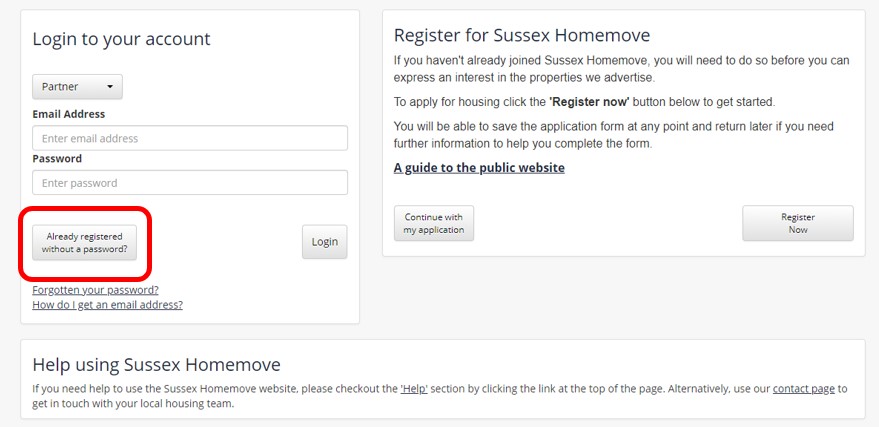
Step 3 - Create your account
To create your account:
- Select the 'Partner' (this should be the council to which you submitted your application to):
- HBC (for Hastings Borough Council)
- ROTH (for Rother District Council)
- WDC (for Wealden District Council)
- Enter number you received when you submitted your application or the number that your Housing Officer gave you. If you do not have it, please contact your council or Housing Officer, and ask for your Sussex Homemove reference number
- Enter your date of birth
- Click on 'Continue'. An email will then be sent to your email address and will contain a link to set your password (you can use the same password that you used when you submitted your application).
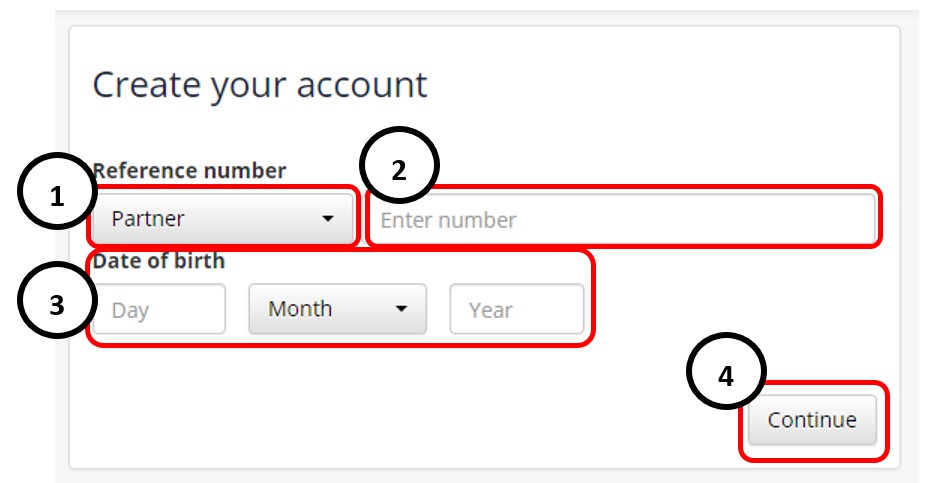
Step 4 - Login to your account
- Select the 'Partner' (this should be the council to which you submitted your application to):
- HBC (for Hastings Borough Council)
- ROTH (for Rother District Council)
- WDC (for Wealden District Council)
- Enter your email address and the password you created. (If you cannot remember your password, click on the 'Forgotten your password?)
- Select 'Login'.
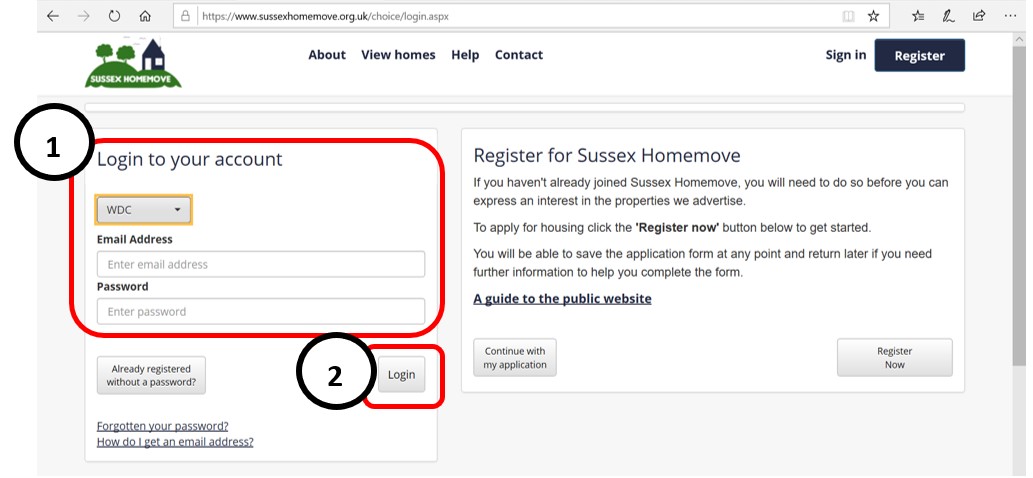
Step 5 - Add supporting documents to your application
- Now you will see another screen, with your details, such as your name and telephone number. (You can update and 'edit' your email address and telephone number. Please keep these up to date, as the housing associations and council will use these contact details to arrange viewings of their properties when we nominate you for a property).
- On the right-hand side of the screen, there are three large buttons. Select the bottom one 'Add supporting documents to my application'.

- Now add your supporting documents to your application, following the instructions that you see on screen.
- On a separate sheet of paper, please provide reasons why you uploaded your document e.g., financial, medical or something else. Please add this sheet to your application.
The total maximum size of all documents that you can upload and submit in one go is 16MB. If the total is likely to exceed this, then upload and submit documents in smaller batches.
To help us process your application quickly, please provide your supporting documents at the same time. Your supporting documents will help us decide what band and band reason we can give you.
I have forgotten my account password
If you have created an account via 'Step 2 - Already Registered without a password' and 'Step 3 - Create your account' and now cannot remember your password, you can reset it.
- Click on the 'Forgotten your password', which can be found below 'Login to your account'.
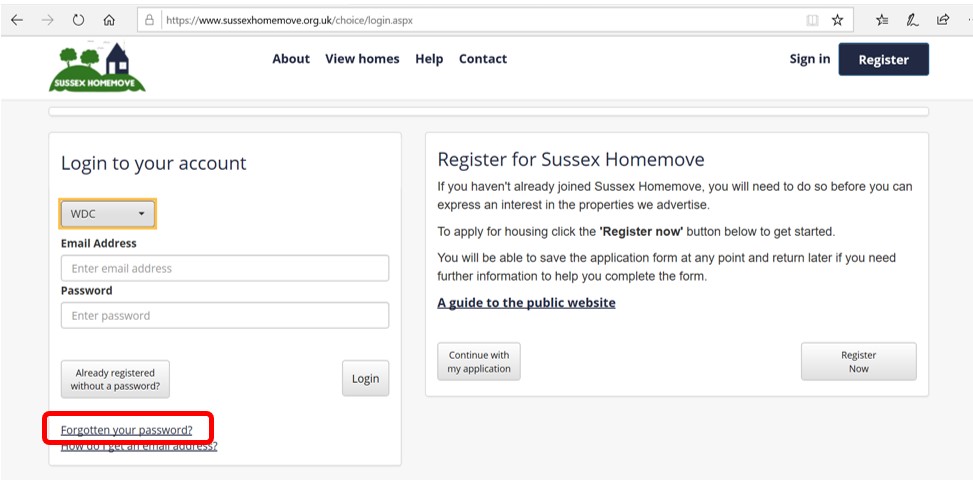
- Select the 'Partner' (this should be the council to which you submitted your application to):
- HBC (for Hastings Borough Council)
- ROTH (for Rother District Council)
- WDC (for Wealden District Council)
- Add your 'email address', then click on the 'Send Email'. An email will be sent to your email address and will contain a link to reset your password.
- Once you have reset your password, you can 'login to your account'.
I need help
If after having done the steps above and you are having difficulties in logging in providing the required information, please call the Housing Allocations Team that you submitted your application to:
- Hastings Borough Council: telephone 01424 451100
- Rother District Council: telephone 01424 787000
- Wealden District Council: telephone 01323 443380
Please note that the above councils can only help with applications that were submitted to them. They will not be able to help if you submitted your application to a different council listed above. For example, if you submitted your application to Hastings Borough Council, only Hastings Borough Council will be able to help you with your enquiry.
Click here to go back to the top of the page.